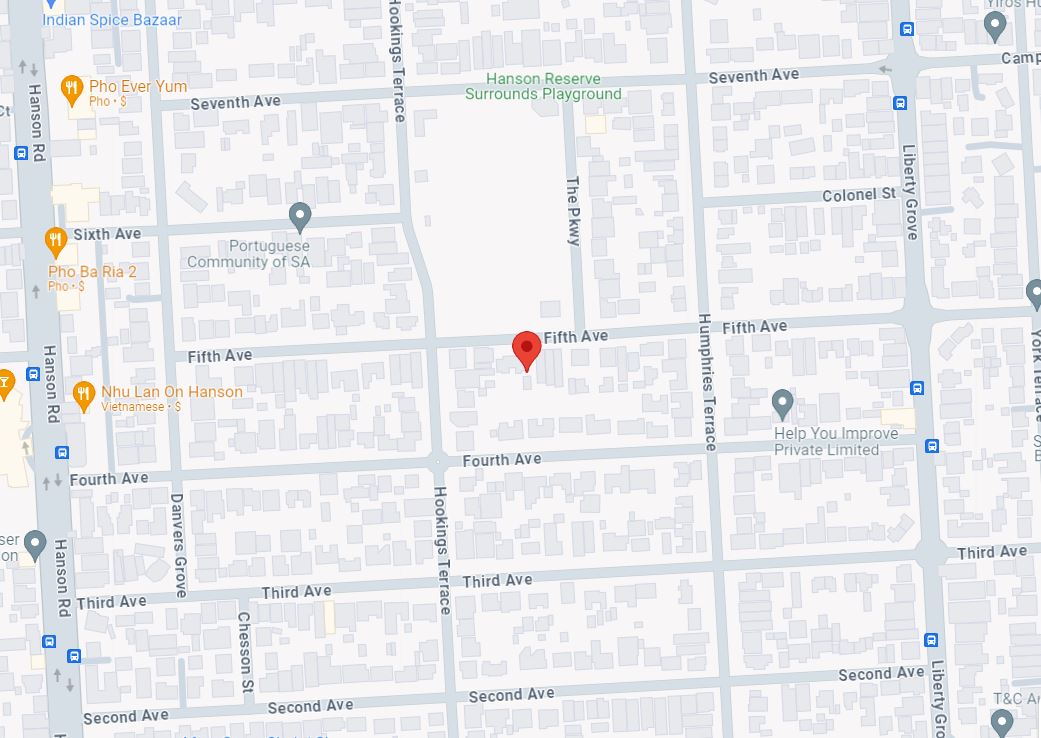Glenn Dias Real Estate offers this amazing new build for rent. Leased.
Features:
-Architecturally designed with modern elegance
-Built-ins in all the bedroom
-Stylish floorboards throughout the entire residence
-Direct access to a one-car garage with an automatic roller door and a charming paved courtyard
-Expansive open plan living and dining area
-Generous backyard space
-Sleek and contemporary kitchen featuring gas cooking, dishwasher, and stainless steel appliances
-Laundry room with a convenient powder room
-Enjoy year-round comfort with Ducted reverse cycle air conditioning
Locality:
-Opposite of Hanson Reserve and Velodrome
-Just a short stroll to Arndale Shopping Centre for all your shopping needs
-Conveniently located near Arndale Interchange for easy commuting
-Only an 18-minute drive to the city
General Information:
-Lease term: 12 months
-Rent payable fortnightly in advance
-Tenant responsible for water supply and usage, with recycling where applicable
-Internet services availability/connection to be arranged by the tenant
-Electricity connections to be managed by the tenant, including meter readings and disconnections
How to apply:
-This is a apply link: www.tenantoptions.com.au
– Click Sign Up and proceed to create a profile with your email address
– You will be sent a confirmation email to log in. Please check your Spam/Junk folder if you have not received the email.
– You will be required to submit a reference request for your professional, employment and residential references via Tenant Options. Tip: Gather the reference emails and contact numbers of your references before you start.
– You will be required to upload 100 points of identification via Tenant Options. Tip: Gather and scan your documents before you start. Note: Clear copies must be uploaded to be processed.
– Once you have completed your profile you will be able to apply for a property by clicking Apply for a Property button on the Application page. – Note: You do not need to wait until your referees respond before applying for a property.
– When searching for a property, start typing the address and it will appear from a list. Click on the property you wish to apply for and follow the prompts. Note: You will receive an email when your application has been submitted.
– If you have any issues with the online application please check the FAQ link at the bottom of the Tenant Options website or use the Tenant Options Contact Us options.